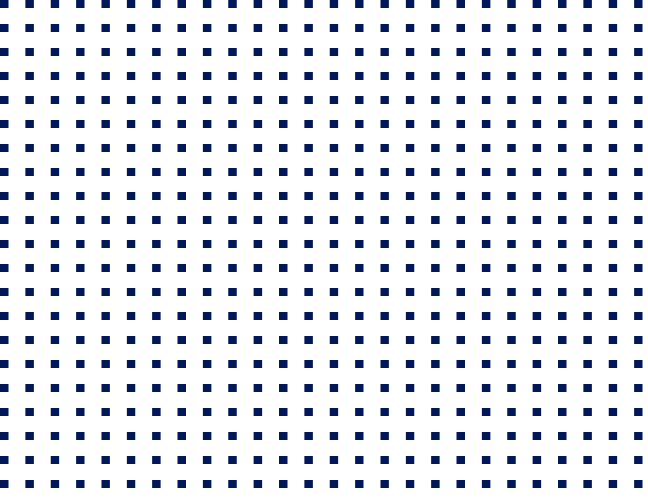Click to Pay with
American Express
A familiar, convenient, and secure checkout experience for customers.
Overview
Why Click to Pay?
Click to Pay provides a smooth, hassle-free checkout process while keeping the administrative tasks to a minimum.
Click to Pay benefits at a glance:
- Convenient checkout experience
Gives Card Members greater confidence in their transactions, which can help reduce cart abandonment. - Lower security and fraud risks
Reduces the need for merchants to store card information and lowers the risk of fraud by combining both dynamic and encrypted data. - Provides payment options
Delivers merchants a standard integration, giving Card Members multiple payments at POS.
How it works
- Implement Click to Pay by partnering with an SRC Initiator (SRCi) of their choice.
- The SRCi will facilitate the virtual terminal embedded in your checkout to enable payments across multiple networks, including American Express.
- The SRCi will integrate with the SRC systems from multiple networks, resulting in a simplified implementation process for you.
Click to Pay at work
The scenario
A small skateboard shop launched an e-commerce site to reach a broader audience and noticed that their cart abandonment rate was high, often during the checkout process.
The solution
After adopting Click to Pay, customers could easily pay with their American Express® Card within their Digital Wallet and it led to and enhanced customer experience and increased conversions.
How to get started
Explore the overview for simple steps on implementing Click to Pay.
FAQs
Merchants will integrate with an SRC Initiator (SRCi) on the shopping application to enable the Click to Pay payment experience.
This depends on the type of shopping application the Merchant uses and the SRCi with whom they choose to integrate.
American Express does not charge Merchants any fees to integrate with Click to Pay.
Click to Pay will not impact Merchant rate. Merchant rate is defined in the Merchant Agreement with the Acquirer.
If a Merchant is participating in Click to Pay, the enrollment process at the checkout is part of the journey. However, Click to Pay participation is not required for online Merchants to accept American Express Cards.
Yes. The customer’s payment card information is provided at the time of checkout through Click to Pay, reducing the need for Merchants to store consumer
payment data.
No. Reporting requirements are based on the Merchant’s annual American Express Card transaction volume and need to comply with the Data Security
Operating Policy. Visit www.americanexpress.com/us/merchant for additional information on the Data Security Operating Policy.
Yes, Merchants meeting SafeKey FLS eligibility requirements may receive SafeKey FLS benefits if they initiate a SafeKey transaction when Click to Pay is
selected at the checkout. If specific criteria are met for the transaction, fraud liability may be transferred from the Merchant to the Issuer. Merchants should
refer to their Acquirer for details regarding the SafeKey FLS policy.
Although the Click to Pay transaction on its own does not provide all the evidence required for second presentment, Click to Pay transaction data can be used to meet some of the requirements for the 2P process. For additional information on the requirements for the 2P process, please refer to the Business Operational Policies Manual (BOP) for Compelling Evidence requirements on Card Not Present Transactions.
Additional resources
American Express is committed to helping you create an experience that works for you and your customers.
Helpful links
More resources to fuel your growth:
Additional Solutions
Learn more about other
American Express solutions:

TERMS AND CONDITIONS
All products and services may not be available to all merchants.